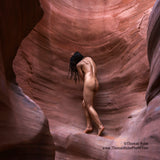Masterclass: Post Production for (nude) Model Photography
Do you want to elevate your model photography to the next level?
Look no further than this Post Production Master Class!
This 13-hour video masterclass covers everything a model photographer needs, regardless of skill level.
You'll learn to extract every detail from your RAW images using Lightroom, including techniques for developing and masking, and how to create interactive online galleries directly in Lightroom - for your customers and for models.
I'll lay out and automate a strategy for structuring and sequencing retouching that will help you to retouch faster and more efficiently and help you understand when you are finished.
And you'll learn valuable backup strategies and ways of archiving all your images to keep your work secure and easy to find.
But wait, there is more:
The course also includes time-saving actions to streamline your workflow, including smoothing skin and making it realistic, removing dirt from backgrounds and minimize hair stubble, create stunning black-and-white images, adding photorealistic noise and vignetting, the best way to enhance shape on a model, and much more.
There is even an action to salvage an overexposed image.
This course is created by Thomas Holm, a former advertising photographer with 27 years of Photoshop experience.
Having shot worldwide advertising campaigns and won multiple awards for his art-nude photography, he's the perfect instructor to help take your work to the next level.
So why wait?
Sign up now and start mastering post-production for model photography today!
You can use all these techniques on other forms of model photography and even landscapes, but the main focus in model photography.
The course consists of the following:
• A set of 18 numbered actions that will revolutionize your retouching.
• 18 full-size RAW/DNG files to work on (the sample files used in the videos).
• 34 video files (13h total), most with chapters for easy referencing.
• A reference document with the most important Photoshop shortcuts, a guide to customizing a few of the actions, an explanation of color management, and even a way of testing your color vision.
Even though the durations of the videos is +13 hours, it's not a 13 hour course:
This is your ticket to professional editing, peer recognition and and immense timesaving.
Welcome to the next level...
Here is a quick example of how two of the actions work;
One is for fixing overexposed skin tones and recreating detail (yes, that is possible), and one action is removing dirt from a background or stubble of pubic hair.
When you structure your Photoshop retouching the way this course will do for you, you will make your retouching much more efficient and end up saving a lot of time in the process.